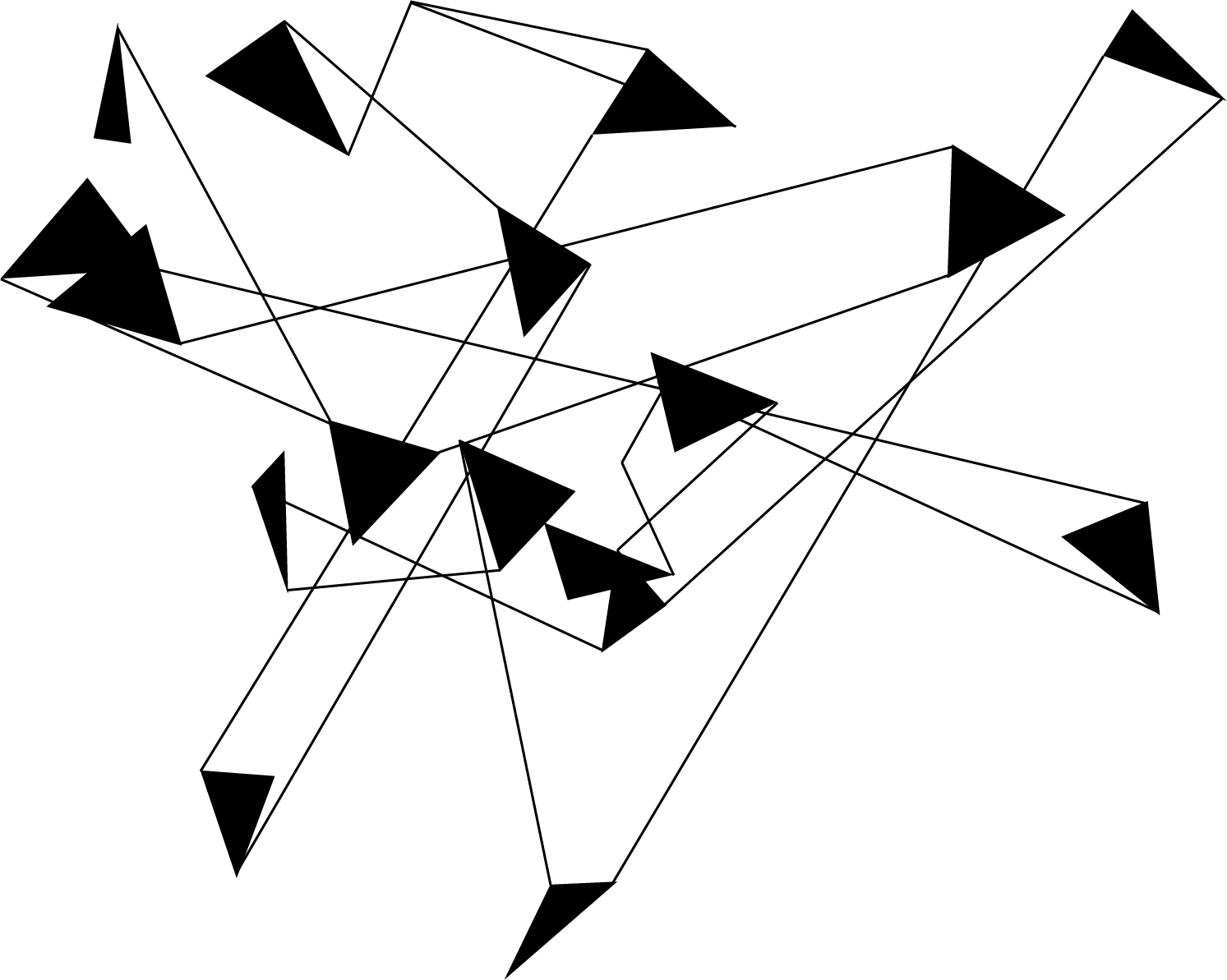We seek solutions to empower scientist for high quality research. This is the page where we post selected online solutions that help us in gathering and analyzing online data.
First of all, you may want to take a look at Resources for Academic Research on Twitter to get introduced into how to get research access to Twitter’s posts data. After opening Twitter API account, you may use appropriate keys and permissions in Twark to get the data you want. Also, you may want to consult the tutorial here. According to our data instructor Radovan Bacovic, Twark user provides the following command to get data:
twarc2 search –archive –start-time 2022-01-01 –end-time 2022-01-24 –limit 50 “Djokovic OR Novak Djokovic OR #novakdjokovic OR #djokovic OR djokovicsaga” results.json
Here is an explanation of this instruction line:
--archive – it means you seek all posts from the past (without this it’s just two or three weeks before the current date)
--start_time – not requested, start date should be in format YYYY-MM-DD
--end_time – not requested, end date should be in format YYYY-MM-DD
--limit – not requested, but it dictates how many posts you get (just provide a small number in the beginning until you get what you need), after this you omit this limit
After runing this line you shall get a .json file ready for further processing. Another useful tool for advanced users may be Streamlit.
Need help? Just drop us a line at digilab [at] instifdt [dot] bg [dot] ac [dot] rs.